What Is an SMS Workflow & How Do You Set One up Effectively?
Learn more about SMS workflows and how they can benefit your business.

Have you ever wondered how a business can send you a welcome text message within seconds of opting into their text program? Or how a business will conveniently send you an abandoned cart text reminder after you’ve left some items behind in your online shopping cart?
Well, the truth is someone isn’t on the other end monitoring your actions and manually sending you those text messages. Instead, the business uses an automated text message service to text you when you engage with their business in predefined ways. Known as an SMS workflow, this feature lets businesses send automated texts to customers.
This SMS automation can do wonders for businesses, as it can help boost their customer engagement, improve their customer service experience, and even increase their sales.
If you’re interested in learning more about SMS workflows and how you can implement them for your business, follow along to find out more!
Understanding SMS Workflows
To help you get the gist of SMS automation, we’ll begin by explaining SMS workflows.
What is an SMS workflow? An SMS workflow is when a business uses an automated text message service to automatically send messages after specific customer actions or behaviors.
For instance, if a customer opt-ins to a business’s text marketing program, this action will trigger the SMS workflow to send an automated text message welcoming the customer into the program. This handy SMS automation prevents the business from manually sending out SMS messages every time a customer signs up to receive texts.
With SMS marketing automation, businesses can set parameters and program their message platforms to automatically send out welcome messages, announcements, appointment reminders, birthday greetings, and more. For example, they can preset an appointment reminder to go out on a specific day of the week or provide delivery details as soon as a customer purchases without requiring any additional human intervention from the business.
Benefits of Using SMS Workflows
Now that you have a better understanding of text message marketing automation, you’re probably wondering what some of the benefits of using SMS workflows are. Some benefits of using SMS workflows include increased customer engagement, boosts in sales, improved customer service experiences, and reduced business time and costs.
Increased Customer Engagement
When your business creates SMS workflows, your customers will receive text messages when they most want or need them, which can help increase customer engagement.
For instance, if you have a text message workflow set up to send out birthday wishes and special promo codes on the day of your customers’ birthdays, your customers are more likely to open and interact with that message. In fact, there’s a good chance they’ll take advantage of your promo and make a purchase!
Boosts in Sales
Let’s say your customer signs up for your text marketing program to receive the 10% promo code you promised. Your SMS marketing workflow would automatically send the text with the promo code within minutes of the customer signing up, meaning they could use that discount and immediately purchase instead of waiting hours or even days for the code.
This text message automation helps encourage your customers to do business with your brand when they’re in the mindset of making a purchase.
Improved Customer Service Experience
Valuable text messages that arrive at appropriate times can add value to your customer service experience.
For example, if you have an SMS workflow with AI assistance, you can help solve your customer’s questions and concerns quicker than ever. Or, if you program an SMS workflow for your customers to receive tracking updates on their shipments, they’re more likely to have a positive customer service experience with your business because you’ve offered transparency.
Reduced Time and Costs
Your business doesn’t have the time nor money to spare on having your employees monitor every single customer interaction and craft individual messages to each one. And that’s the beauty of text message marketing automation! Once you set up templates and define the triggers, your text platform will send the texts without any additional human interference.
Your text marketing platform does all the heavy lifting so your business can focus on more pressing aspects of your marketing strategy.
How to Set up an SMS Workflow
Now you know what an SMS workflow is, but the better question is, how do you set up an SMS workflow? You can set up an SMS workflow by selecting a text marketing platform, navigating to the automation workflow section, choosing the workflow option, filling in your details, and testing it out.
Select a Text Marketing Platform
Before setting up your workflow, you need to select an automated text message service. Consider your budget and marketing goals, then begin researching text marketing platforms to determine how much they charge and what features they offer, ensuring that they offer automated workflows.
Navigate to the Automation Workflow Section
Once you’ve selected and set up your automated text message service, navigate to the platform’s automation section and find the workflow subsection. This is where you’ll find all the features and functionalities of your automated workflows.
Click the Create Workflow Options
Next, you’ll have the choice of creating a workflow from scratch or a template. If you’re new to this, we recommend selecting the template option to get a feel for how the process works, as it provides placeholder actions so you know exactly what kind of information to enter for each field.
Fill in Details
Now for the fun part! This is where you can set your enrollment triggers and workflow actions.
For example, you might determine that an item left behind in an online shopping cart is your trigger, while an abandoned cart reminder via text message is your workflow action.
You can also set actions on specific dates based on your enrolled information, such as appointment reminders or birthday messages.
Don’t forget that you’ll also need to write the content appearing in those automated messages.
Turn It on and Test
Once you’ve created an SMS workflow, turn it on and test it. Perform the triggers to ensure the messages are sent correctly and appear how you want them to. And, as always, double-check for any spelling or grammatical errors in the content, and be sure any included links are live and point to the correct pages.
Examples of Effective SMS Workflows

Now that you know how to create SMS workflows, let’s look at ways to incorporate them into your business. So, what are some examples of effective SMS workflows? Some examples of effective SMS workflows include welcome messages, abandoned cart reminders, appointment reminders, customer feedback requests, email address collection, and birthday wishes.
Welcome Messages
Welcome messages are the most common example of automated text service workflows. These are the messages that customers receive as soon as they opt-in to a text marketing program. When the customer agrees to receive text communication and provides their cell phone number, this triggers the workflow to send them a text message within seconds. This message will typically welcome them to the program and ask the customer to confirm that they’d like to receive text messages from the brand.
Abandoned Cart Reminders
Abandoned cart reminders are another example of an automated SMS message. For this text message workflow to occur, a customer must leave behind an item in their online shopping cart, causing the platform to automatically send a message reminding them of their forgotten items. These reminders encourage customers to continue shopping or make a purchase, helping to increase sales.
Appointment Reminders
You can set up SMS workflows for appointment reminders, too. In this case, these reminders are triggered by specific times and dates. For instance, you might automate text messages to send appointment reminders 24 or 48 hours before a client’s appointment. This prevents your staff from having to individually call or message each client to confirm they’re aware of their upcoming appointments and helps cut down on no-shows.
Customer Feedback Requests
Collecting customer feedback is important to ensure your business provides the best experience. To find out what they think or say about your business, you can create SMS automation workflows to send out polls or surveys after your customers interact with your brand. For example, you could program the text platform to send them a short survey after they communicate with your customer service department or a questionnaire after they purchase.
Email Address Collection
Just because your customer signed up for your text marketing program doesn’t mean you should ignore your email marketing efforts. That’s why it’s a good idea to create an SMS workflow that sends a text requesting the customer’s email address after they agree to your text program. In fact, you could program an email address collection message to follow your welcome message, and it might say something like, “Want to be the first to know about even more deals and announcements? Reply with your email address to join our email list.”
Happy Birthday Messages
Sending personalized birthday wishes is a great way to connect with your customers and make them feel recognized, but that doesn’t mean you need to manually track each customer’s birthday and send out a birthday greeting to each one. That’s where SMS marketing automation comes into play. Simply log your customers’ birthdays and design a workflow that sends them a templated birthday message on their special day.
Post-Purchase Messages
And finally, post-purchase messages are another prime example of automated text messages you can send your customers. Program your workflow to text your customers updates about the items they bought, such as tracking information and expected delivery times. The more you keep your customers informed about their recent purchases, the more likely they’ll be to do business with your brand again.
Best Practices for Setting up SMS Workflows
Of course, you’ll want to send yourself up for success, so what are some best practices for setting up SMS workflows? Some best practices for setting up SMS workflows include getting permission before sending texts, segmenting your customers, keeping messages simple, providing clear calls to action, and experimenting with different workflows.
- Always Get Permission: Before sending any texts and setting up your SMS workflows, receive your customers’ consent. It’s illegal to message your customers without their permission.
- Segment Your Customers: Use your platform's segmentation tools to separate your audience and send targeted content that appeals to and applies to specific customers.
- Keep Messages Short and Simple: Avoid sending lengthy messages that are difficult to comprehend. You want your customers to scan your texts and easily understand the meaning and purpose behind your messages.
- Provide a Clear Call to Action: Don’t just send messages for the sake of sending messages. Include a clear call to action that tells the customer what action you’d like them to take, whether clicking a link, using a promo code, or answering a questionnaire.
- Experiment with Different Workflows: The first workflow you try might produce a different result. That's why it's essential to experiment with different tactics, such as changing your timing and playing with your wording until you find a workflow that meets your expectations and benefits your customers.
Measuring the Success of SMS Workflows
You want to employ effective workflows, so how do I measure the success of my SMS workflows? You can measure the success of your SMS workflows by looking at the following aspects:
- Open Rates: Are your customers opening your automated texts?
- Click-Through Rates: Are your customers interacting with your text content?
- Unsubscribe Rates: How often are your customers unsubscribing from your text program?
- Customer Feedback: What are your customers saying about their experience with your brand in your polls, surveys, questionnaires, and reviews?
By looking at these factors, you can experiment with your workflows and make changes until your results align with your business goals.
Start Your Free Trial with EZ Texting Today
Want to see for yourself how these SMS workflows can benefit your marketing strategies? Then, sign up for our free 14-day trial to create your SMS automation. Contact us to find out more!
See other resources related to: