Sign-Up Forms
Grow your text subscriber list by making it easy for consumers that are already checking out your website, social media channels, and email subscriptions to opt in to receive text messages via sign-up forms.
of consumers have received some kind of text messaging from a business
of small business owners using text find it offers higher engagement than email
of consumers want to contact businesses via text
increase to conversion rates via text after prior contact with customers
How Do Web Sign-Up Forms Increase Lead Generation?
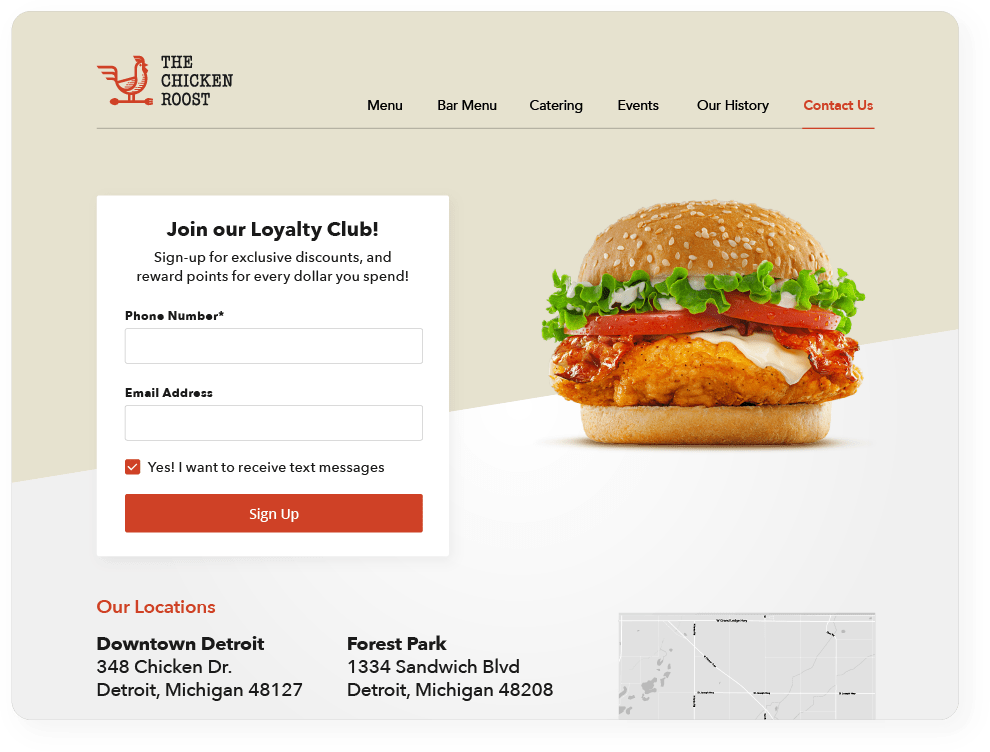
Grow Your Text List
Make it easy for customers on your website or social channels to opt-in for text messages.
Office Perks
Include exclusive promos, discounts, and more to motivate people to sign up for text messages.
Boost Sales
Trigger an automated follow-up text to drive immediate engagement and grow sales.
Maximize Engagement by Integrating SMS into Your Marketing Channels
More
Boost opt-in rates with easy-to-use embedded links. Offer email subscribers and site visitors a seamless one-click sign up.
More
Be smart while being social. Share a link with your followers and grow subscriber lists from Facebook, Twitter, and Instagram.
More
Monitor opt-in conversion rates between channels and learn which channels are your most effective by tracking conversion rates.
EZ Texting Sign-Up Form Benefits
Grow Your Subscriptions
Build a text subscriber list by encouraging current consumers on your website, social media channels, and email subscriptions to opt-in to your text list.
Optimize Your Channels
Learn which channels are your most effective growth opportunities by tracking sign-up form conversion rates.
Unify Your Forms
Create a shareable form to post across digital channels or design a customized HTML form to embed directly on your website or landing page.
Sign-Up Forms for
Retail & Ecommerce
Grow your retail and ecommerce customer lists using EZ Texting’s sign-up forms.
Higher Education
Boost enrollment and engagement using EZ Texting’s web sign-up forms.
Restaurants
Grow your customer base and move more menu items by starting a restaurant mobile loyalty program.
Salons & Spas
Grow your retail and ecommerce customer lists using EZ Texting’s web sign-up forms.
Professional Services
Use sign-up forms to grow your lists and conveniently keep clients up-to-date.
Fitness & Gyms
See powerful gains for your fitness center or gym using EZ Texting’s sign-up forms.
Pet Care
Grow your retail and ecommerce customer lists using EZ Texting’s web sign-up forms.
Nonprofits
Grow your retail and ecommerce customer lists using EZ Texting’s web sign-up forms.

Grow Your Lists with Sign-Up Forms
Take two minutes to see just how easy it is to grow your contact list and boost your sales by adding sign-up forms to your email, social channels, and website.
Frequently Asked Questions
EZ Texting’s digital sign-up forms allow you to quickly and conveniently create both shareable and embeddable text opt-in forms that you can add to your website or use in email campaigns and on social platforms. You can choose the fields required for signup and use the forms wherever you need them to grow your business.
EZ Texting’s digital sign-up forms come in two flavors: shareable forms and embeddable forms. Shareable forms are generated to be used in email campaigns and on social media platforms. Embeddable forms are designed for you to embed on your website to conveniently drive your customers to sign-up for your list.
There are multiple ways to get customers and clients to sign up for your text list — QR codes, Keywords, and sign-up forms are chief among them. You can add QR codes and Keywords to store signage, receipts, or advertising and use our digital sign-up form to grab new contacts on your website and social channels.
Creating a signup form with EZ Texting is simple. From your dashboard navigate to Tools, then click Sign-Up Forms. From there you can choose to create a shareable form for social platforms or email campaigns, or an embeddable form to add to your website.
Every brand and every site is somewhat different, but best practice for conversions is to add your sign-up form to pages that get the most traffic and keep them “above the fold” on the page, meaning users should see the sign-up form when they first land on the page.
You can improve your text sign-up process in a few ways.
- Use more than one tool. If you’re using sign-up forms, but not using QR codes or Keywords, you may be leaving opportunities unaddressed.
- Think outside your site. Add QR codes to receipts and in-store signage, and use the shareable sign-up form in your email communications.
- Make sure your sign-up forms are easy to see on your site. Stay above the fold and don’t let the form get lost in your design.
- Ask for less information. The more information you ask for in your sign-up forms can often lead to less signups. Keeping the contact fields you require to a minimum to keep your conversion rate higher.











