How to Send Text Message Review Requests to Customers
Customer reviews are tokens of marketing gold, granting you access to chief insights and quickly building trust with your target audience. Learn how to acquire more using text message review requests in this guide!

As a small business owner, you know how critical customer reviews are to the success of any business. Positive reviews can be a lifeblood for businesses by increasing visibility and rapidly building credibility with potential customers. Many will agree, from schools to spas and salons, that asking a customer for a review is the real challenge. Where do you ask for customer reviews? How do you ask a customer for a review? In this guide, we'll answer these questions and delve deeper into more on where to post them, examples of messages to send, and how to set up automated SMS messages to gain reviews faster. We’ve got a lot to cover. Let’s get started!
The Big Picture: In today's world, businesses like yours need a marketing strategy incorporating mobile devices. Why? Because 5 billion people own a mobile phone, meaning communication mediums like SMS text see open rates as high as 98%. It’s not a conversation anymore – text marketing is a modern and practical tool businesses use to engage with their customers directly and personally.
Not only does SMS marketing provide a high ROI, but it can also be used as the perfect avenue to collect compelling customer reviews, perform reputation management, and grow your business at the same time. Learn how to simplify the process by sending text message review requests below!
Where to Post Customer Review Messages
First, let’s remove the guesswork from which platforms you can point customers to with text message review requests. There's a wide range of options out there, so try narrowing your focus on the most authoritative platforms you know your shoppers already trust and rely on when in decision-making. Some of these include:

Google My Business
If you have a physical location for your business, create and optimize a Google My Business account. Your search engine optimization (SEO) strategy will benefit from this, and doing so allows customers to leave reviews directly on your profile.

Yelp
If your customers aren’t using Google to check reviews and learn more about your business, they’re likely referring to Yelp, another popular review site used by 178 million monthly consumers to find local businesses. If you haven’t already, claim your business on Yelp and ask customers to leave reviews there too.

TripAdvisor
If your brand is experience-based, consider TripAdvisor's formulaic approach to customer reviews. TripAdvisor's algorithm considers reviews' quantity, quality, and recency when determining a business's ranking on the platform. More positive reviews can lead to higher rankings and better visibility on the website (SEO).

Google My Business
Who doesn’t love a good Amazon review? Asking for customer reviews on Amazon can help your business increase product visibility, improve product development, encourage repeat customers, and differentiate itself from competitors.

Customers can leave reviews on your Facebook Business profile. You more than likely have a Facebook account folded into your marketing communication strategy. In addition to creating a buzz around your brand, why not use it to help you accomplish soft objectives by asking customers to leave reviews there as well?
Remember: These are the fierce five customer review sites, but it's also vital to research deeper into industry-specific review sites applicable to your brand. Depending on your industry, there may be specific review sites that your customers rely on to make well-informed purchasing decisions, and you want to have a strong presence on them. For example, the restaurant industry includes sites like OpenTable, Zagat, or Zomato.
How to Request Customer Reviews
Now that you know where to ask for reviews, the next step is determining how to request them. Before you start drafting SMS messages for customer service, take a moment to understand the golden rules of text message review requests:
- Prioritize Convenience: Provide customers with a direct link to your review page or give them clear instructions on leaving a review. Remove the mental gymnastics for them where you can so they don't have to jump through hoops to leave a review.
- Right Time, Right Place: If a customer has a negative experience with your brand, you likely don’t want an emotionally-charged review right after. Instead, wait until the customer has had a chance to use your product or service and has had time to form a well-rounded opinion.
- Personalize Everything: Use the customer's name and reference specific details about their order or experience to make your request more personal.
- Mind Your Manners: Don't demand a review. Instead, approach your customers in an intentional and considerate manner. Make sure to thank them for their business and participation.
Setting Up Automated Messages with EZ Texting
Many businesses ensure their customer experience is up to snuff by automating SMS text message review requests. Here's how to use EZ Texting’s automated text messages, and the best part is, it only takes a few minutes to get started:
Step 1: Sign up for an EZ Texting account
Begin by signing up for a 14-day free trial account with EZ Texting, no credit card needed.
Step 2: Import your contacts
After creating an account, import your customer contacts into your new account as contact lists. You can do this by uploading a CSV file or manually adding them one by one.
- Note: One of many ways you can amass customer numbers is by adding a field for phone numbers on your website's contact form if you don't already.
Step 3: Create your message
EZ Texting provides a variety of SMS and MMS templates to choose from, or you can create your own message. Be sure to include a direct link to your review page to make it easy for customers to engage and leave a review.
Step 4: Schedule your message
To encourage maximum engagement, choose when you want your message to be sent. You can set it up to send immediately, or the EZ Texting platform allows you to schedule it for a specific time and date.
Sample SMS Text Message Review Requests
Here's a selection of sample SMS marketing messages that you can adjust for your business and send to gather customer reviews:
Learn more about writing an effective text message. Also, make sure you remain compliant with the law by refreshing yourself on text messaging laws by state.
Common Types of Customer Reviews
Gain the most out of your SMS feedback campaigns by identifying which type best aligns with your marketing objectives. To help ensure you’re sending the right one, here’s a brief breakdown of each type:
- Product Feedback: Gain positive or negative opinions from customers who use your product(s) or service(s).
- Service Feedback: Commonly referred to a Customer Satisfaction Score (CSAT) this type of review involves receiving commentary from customers who have experiences worth sharing from interactions with your brand.
- Net Promoter Score (NPS) reviews: NPS scores are measurements from rating your “trifecta of business excellence.” This includes rating customer satisfaction, loyalty, and enthusiasm for your business after a purchasing experience.
- Testimonials: You may think, “Isn’t a customer review the same as a testimonial?” Yes and no. While both involve your customers sharing a personal experience with your brand, testimonials are often submitted directly from the customer to a business. Customer reviews typically send customers to review sites, like those mentioned earlier in this article.
- Social Media Reviews: Put simply, the buzz around sharing new reviews through your social channels is that it helps expand your competitive footprint and boost sales in the process. More eyes, more clicks, more virality potential!
Also keep these on your radar as additional types of potential customer feedback:
- Complaints
- Feature requests
- Sales feedback
Don’t Shy from Negative Reviews! While the apparent goal is to accrue positive reviews, along the way, it’s nearly inevitable that you’ll receive a negative review or two. Consider negative reviews as valuable opportunities to identify improvement areas and make necessary changes to enhance your product(s) or service(s).
Leverage Text to Gain Invaluable Information Directly from Customers
If you learned one thing from this article, it’s that asking a customer for a review customer reviews are robust tools that can help you build trust and credibility with potential, new, and returning customers while you improve ROI for SMS messages. By following the tips outlined here, you can leverage SMS marketing as a chief acquisition channel for customer reviews that can live on review sites, your brand website, social media platforms, and more.
If you have questions about the above information, please contact us today. Remember, you can also book a demo or start a free 14-day trial to explore our texting platform hassle-free.
Happy texting!
See other resources related to: