3 Ways a Text Messaging Software System Makes Medical Practice Management a Breeze
Here is the “before” photo: Patients wait on hold as your understaffed medical office tries to keep up with paperwork. Appointment spots stay open when cancellations happen because staff has no easy way to alert patients of openings. Meanwhile, your medical practice loses out on revenue every time a bill collection company has to track down a payment.
Now, the “after”: Fully staffed medical office with personnel accomplishing more, streamlined patient alerts and reminders cutting down on no-shows and rescheduling, and more bills getting paid on time. All of this is possible with an SMS healthcare software system like EZ Texting to optimize the management of your medical practice.
-->
How Can Text Messaging Software Help Medical Office Management?
of patients select providers based on convenience
preferred method of appointment reminder for patients is text
#1
SMS Reminders for Patient Payments
Without automated patient payment reminders, medical offices can spend untold hours calling and emailing their patients. And since patients pay a steeper percentage of overall billing revenue these days than ever, they’re hardly happy about the expensive shift in both higher insurance premiums and payment responsibility. Driven by high-deductible health plans and copays, soaring out-of-pocket costs for patients have become a fact of life.
Revenue cycle management is mission critical for your business, and many practices have turned to medical invoicing software but find those apps don’t offer solutions for patient payment reminders. But we’ve got a remedy: Connect with patients on the devices they’re already on — their mobile phones.
It’s not just medical practice management teams that are feeling this pain. Hospitals, large healthcare centers, urgent care clinics, homecare providers, physical therapists, psychologists, substance abuse clinics, dentists and orthodontists, and more are searching for medical invoicing solutions.
As Jonathan Wiik, Principal and Lead of Revenue Cycle Management Solutions for TransUnion Healthcare explains, “You can do everything perfectly, but when the bill comes the patient could still have some pretty negative things to say if that process wasn’t engaged and focused on them. It’s important for providers to engage patients early through whatever mechanism they can.”
Tips for Patient-Focused SMS Payment Reminders
1. Include a trackable link to the invoice:
Consumers consistently voice frustrations over medical invoicing processes. Transparency and streamlining billing go a long way towards boosting satisfaction.
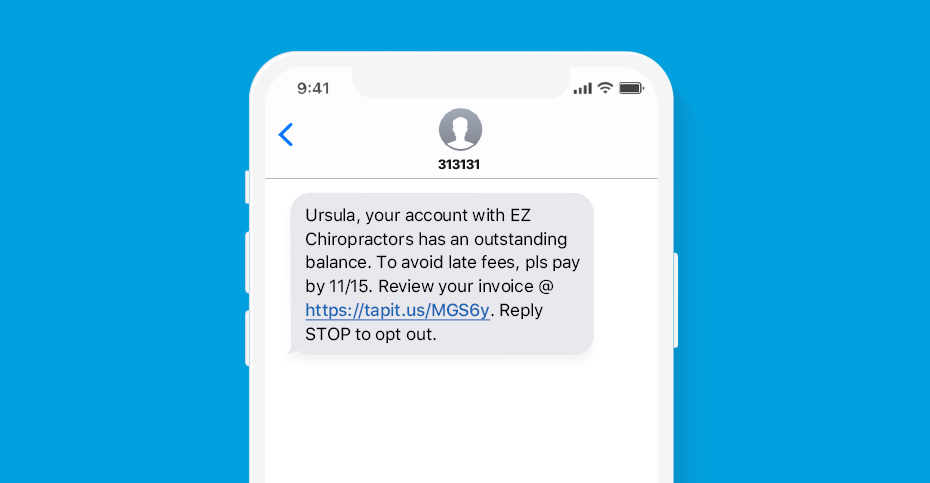
2. Allow patients to pay invoices on their mobile devices:
Include the words “pay now” and a link to your secure mobile-optimized web portal. Make it as easy and convenient as you can for busy patients — and you’ll see more follow-through.
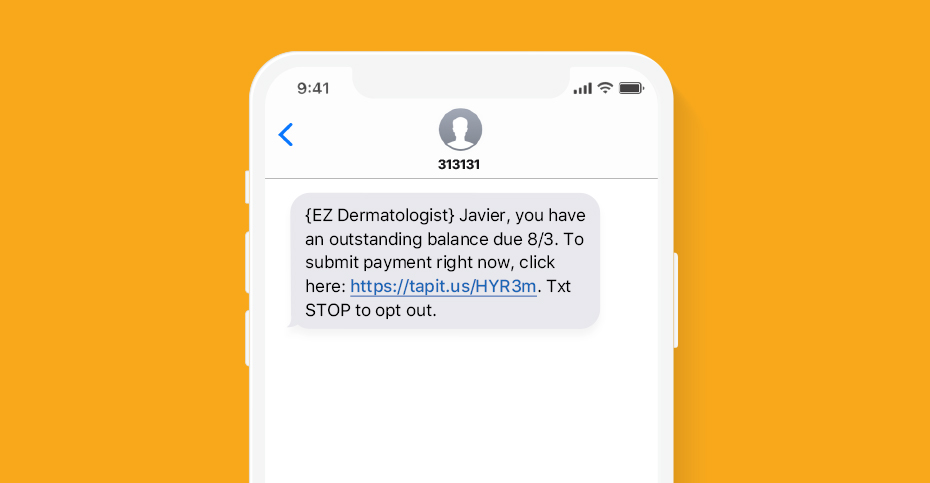
3. Convey urgency:
Thanks to texting’s push notification system, texts relay a sense of urgency that emails simply cannot. Use language that infers urgency like “past due” and “ASAP” Employ powerful emojis (i.e., ❗🚨) to draw even more attention. You can also write letters in all caps.
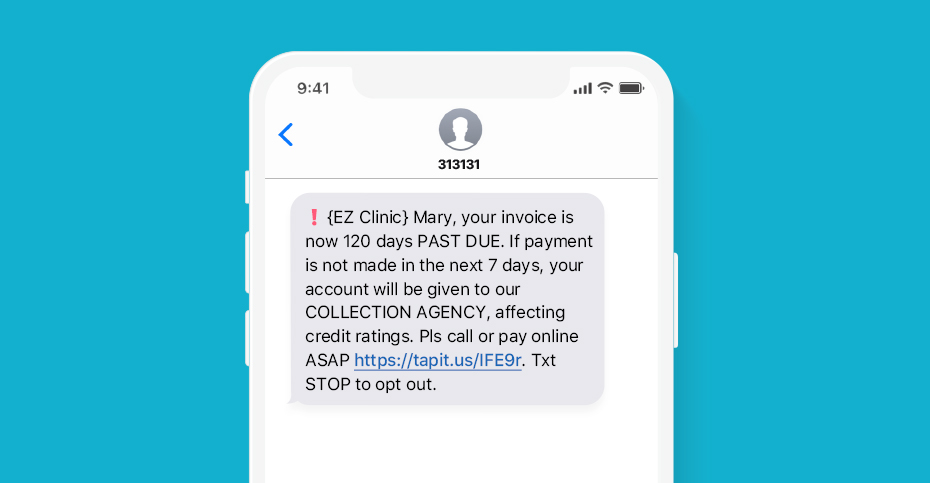
4. Trigger automated reminders at the time of service:
Don’t wait until the medical invoice is past due. An SMS software service like EZ Texting offers automated recurring messages and scheduled reminders. Add a patient to preset text message campaigns at the time of service so that payment reminders are set-it-and-forget-it.
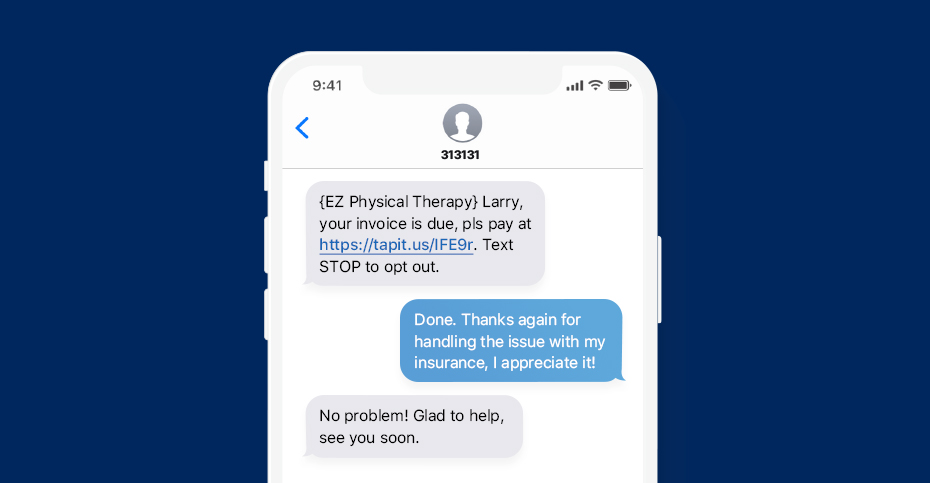
#2
Streamline Medical Practice Staffing
The U.S. is facing a healthcare talent shortage. According to the Bureau of Labor Statistics, healthcare staffing employment is projected to grow 15% from 2019-2029, much faster than the average for all occupations, and to the tune of about 2.4 million new jobs.
Meanwhile, the demand for healthcare services is expected to explode in the coming decade — thanks to the aging up of Boomers and retiring Gen Xers, the happy fact that people are living longer, and the less happy fact that we’re experiencing an increase in chronic diseases. And that’s before taking into account both the immediate and long-term effects of coronavirus.
The results of poor medical practice staffing can be dire. According to a study in The Lancet, increasing a nurse’s workload by a single patient can increase mortality risk by 7%. The problem is just as critical across healthcare — from dentistry to urgent care clinics, mental health care centers, and beyond.
Text messaging is one of the most cost-effective solutions to attract and recruit medical office staff. Fill open positions quickly with qualified employees while casting a wide net of possible applicants through an innovative channel. We’ll show you how.
How to Use SMS to Ramp Up Medical Practice Staffing
1. Build a pipeline of candidates with text marketing Keywords.
Recruiting for a medical practice can be expensive. How to leverage paid job listings to build a portfolio of applicants? Use Keywords on listings to make it easy for interested applicants to text to learn more, joining your database.
What’s a Keyword? Did they not teach this in medical school? No worries. Think of them like a word or a phrase that people can use to subscribe to your text list. You’ve seen them in ads — text “JOBS” or “JOIN” to a textable number. Here, JOBS and JOIN are the Keywords.
Advertise these Keywords via attention-grabbing signage, job boards, websites, email signatures, and social media postings. Then, any interested party can simply text the Keyword to your number to receive updates and correspondence from you.
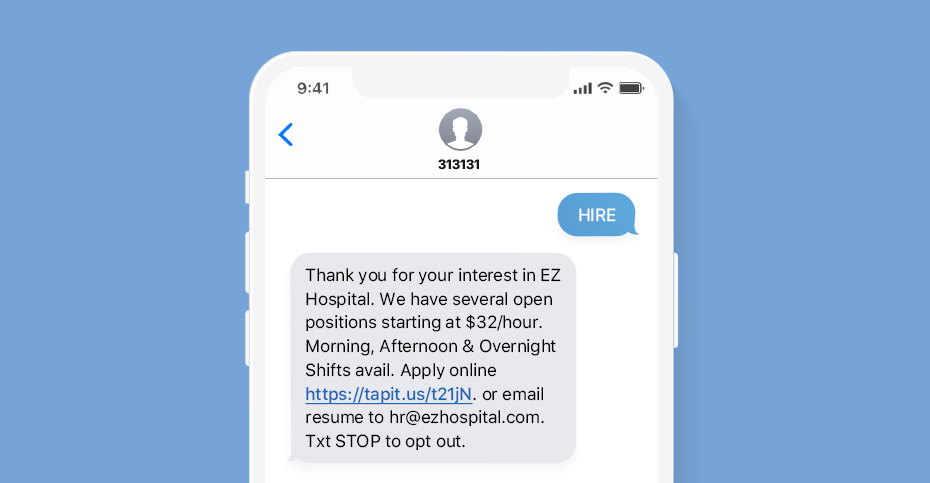
2. Simplify communication with texting.
Schedule interviews via text and send reminders for key stages of the process. Anyone working in recruiting or medical staff management knows how exhausting phone tag can be, especially when candidates may not be able to take phone calls during 9-5 hours.
Texting is a fast, efficient way to be sure that the medical practice staffing team can speak to a candidate on a timeline that works for everyone.
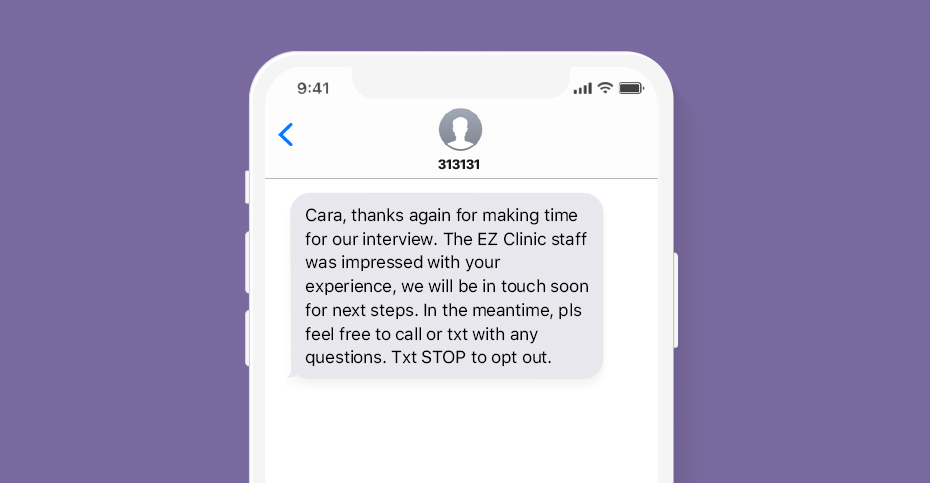
3. Send out job opening alerts to staff for internal referrals.
The best recommendations come from those who you are already working with. Help keep medical staff positions top-of-mind and allow recruiters tap into the power of word of mouth with the even more powerful ‘word of texting.’
When it’s a large medical practice, it is unlikely that all employees are aware of openings. By having a channel to share job updates, medical staffing managers can send real-time updates that can be shared with employees’ networks.
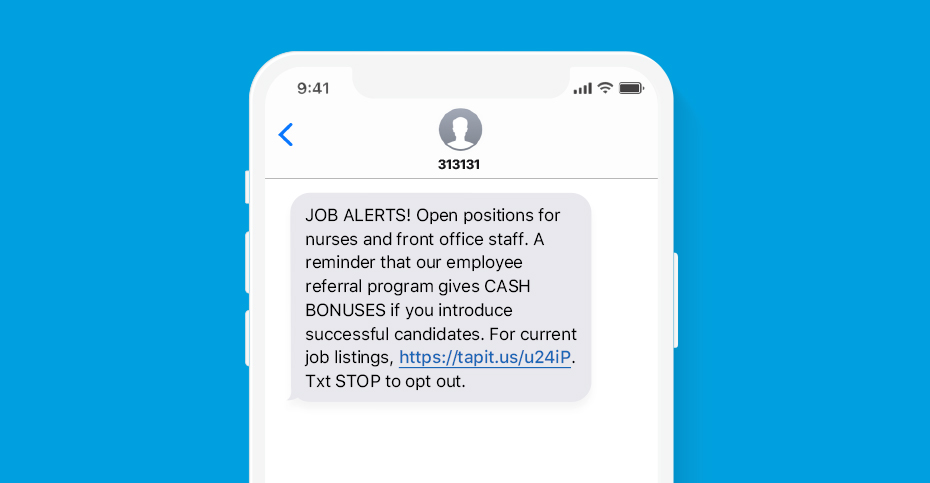
#3
Alert Patients & Staff About Emergency Situations or Important Notifications
Sending a group text to patients to let them know of appointment delays and emergency notifications is much simpler — and faster at a time when urgency counts — than calling every patient on the schedule for the day (or multiple days).
With text messaging’s 98% open rates — often read within minutes of receipt — you can be assured that your messages will be opened quickly. This is thanks in part to texting’s push notification system, which alerts recipients to incoming messages, whether that’s special COVID procedures, an inclement weather situation, power outage, physician illness or delay, or any other important information.
Text patients new check-in plans, updated business hours… or even a sudden need to cancel an appointment. Texting is also trackable so you can easily see that your message has been opened and at what time.
Steps to Sending Text Alerts to Patients & Medical Practice Staff
1. Get consent to send text messaging.
Before sending a text, patients have to give their permission. However, alerts and emergency notifications can be a major incentive for patients to join your subscriber list. Here are a few ways to build the consent process into your current procedures: ask on intake forms, ask during scheduling an appointment, or post signage around the office that tells patients how to sign up for text alerts.
2. Send a welcome text.
Let patients know what kinds of communications you plan to send, how often, and how to opt out of messaging if they no longer want to receive alerts and reminders. Most medical office management teams set up an automatically generated text message, or autoreply, to be sent when a new subscriber is added, whether through a sign-up form or an SMS Keyword campaign.
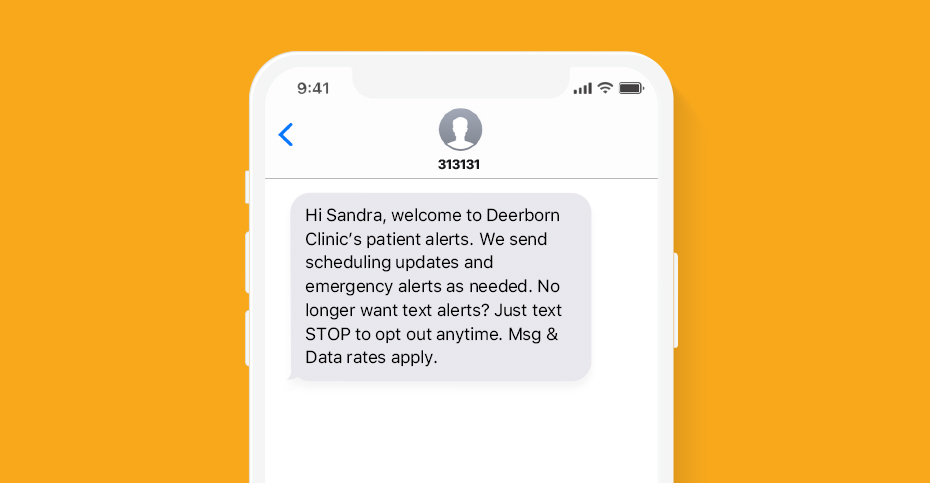
3. Text schedule changes instead of calling.
Alert patients of delays, cancellations, or emergency issues that they need to know about before their appointments. This is just as important for telehealth medicine as traditional in-office appointments.
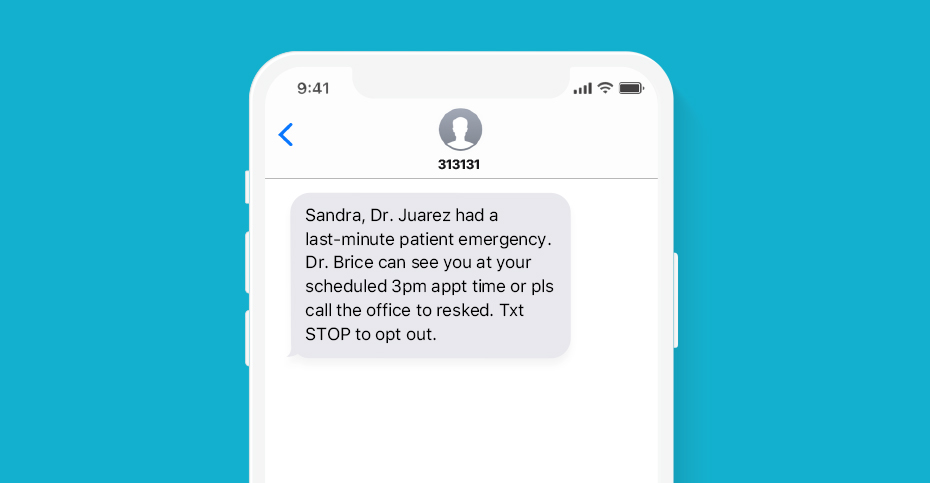
4. Use automated messaging for health reminders.
Whether it’s keeping patients informed about annual flu shots, back-to-school immunizations, or other HIPAA-compliant information, SMS lets you reach your entire audience in seconds with just the click of a few buttons.
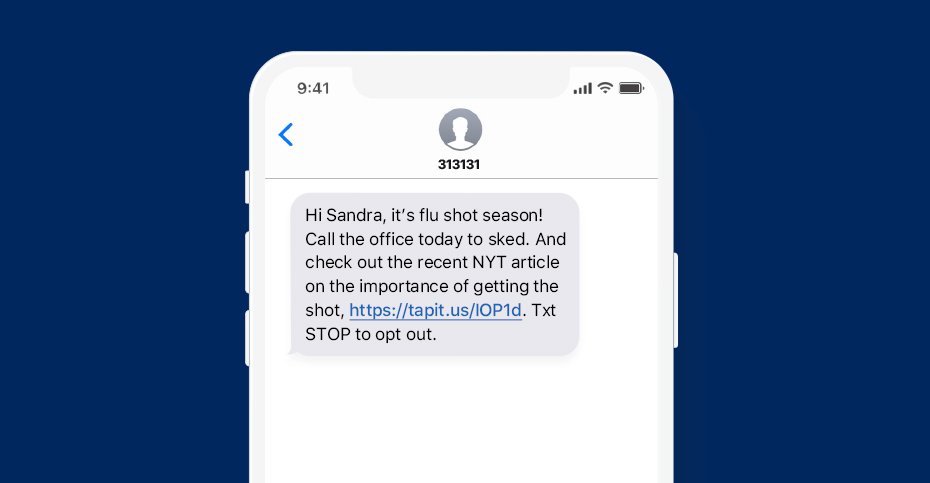
5. Keep staff informed of rapidly developing situations.
By the time your medical office staffers read their emails (an average of 90 minutes versus the 90 seconds for text), the situation is likely to have changed. Perhaps there are nearby road closures, new contagious disease protocols, or even an active emergency situation… whatever the case, let your team know with a real-time SMS text alert.
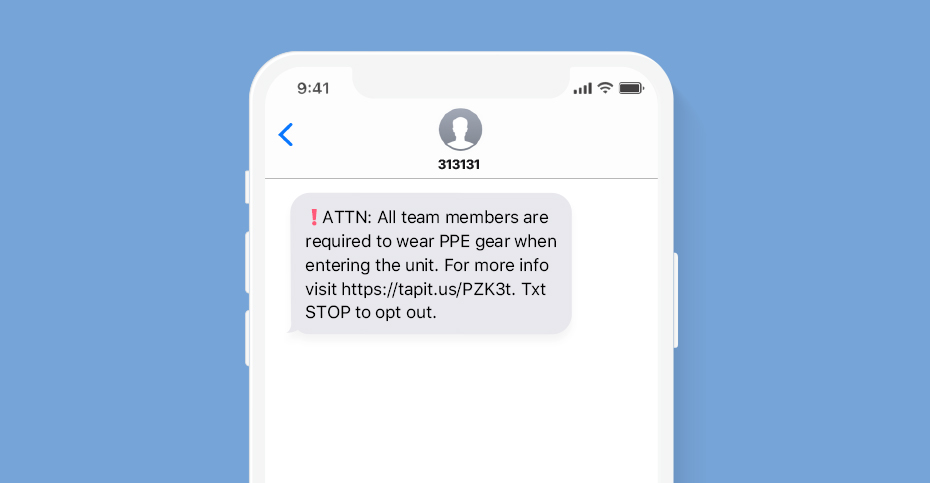
With a text messaging solution, managing your medical practice could be so much simpler, from invoices to staffing needs. Even if you already use medical invoicing software or medical office management software, you can integrate it with EZ Texting to start sending text reminders for patients’ payments, appointments, and upcoming health checks.
See other resources related to: