Real Estate Text Marketing: The 6-Step Quick-Start Guide
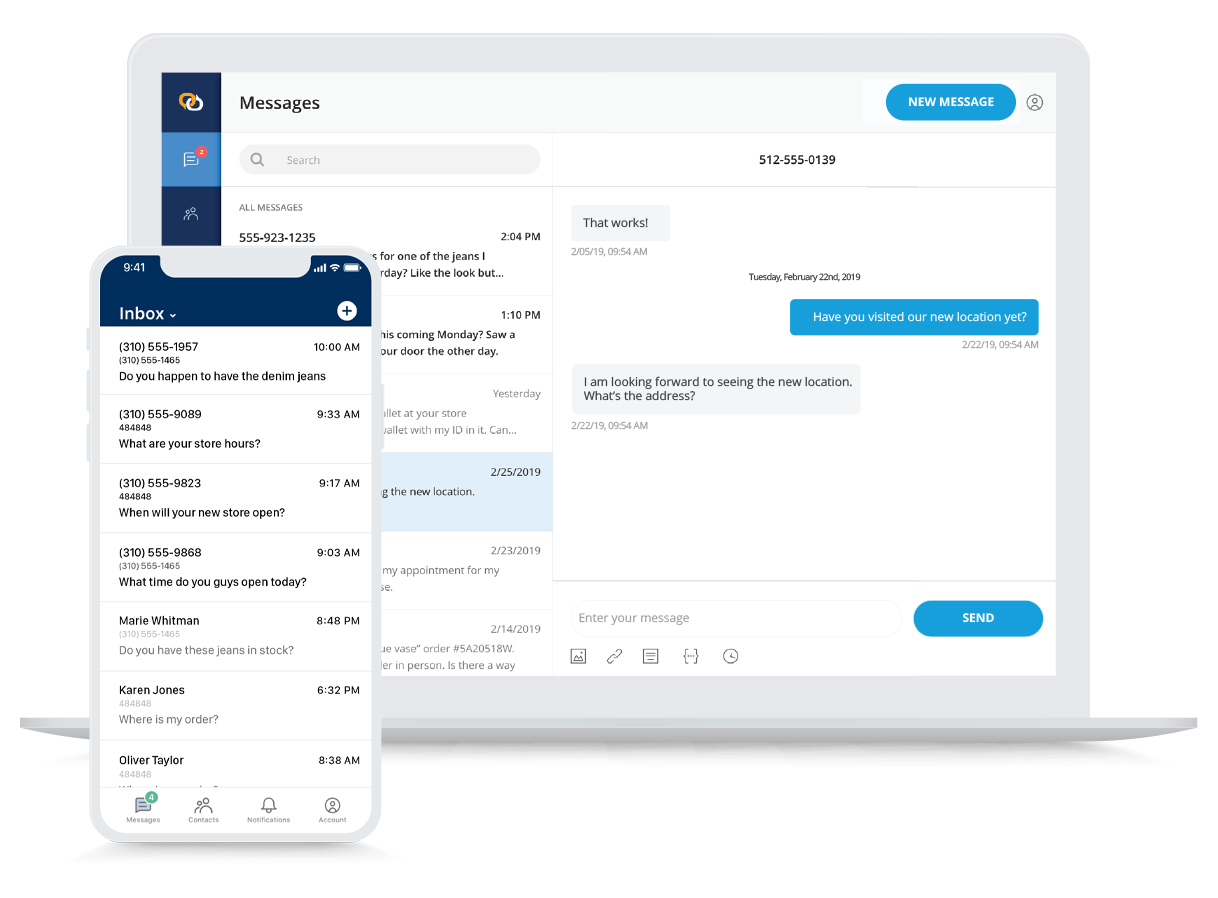
Response times make or break real estate leads. Studies show that the average response time for real estate leads is 917 minutes (over 15 hours), while a whopping 90% of texts are read within the first three minutes of receipt.
Text is more convenient, efficient, and cost-effective at scale than any other communication option. Beat other agents to new listings and sales with text marketing.
Introduction
Agents are busy, so they need a marketing channel that’s easy and truly delivers.
Text marketing for real estate allows you to communicate quickly and effectively with leads and craft customized replies when an opportunity presents itself. With a 98% engagement rate texts are the perfect way to provide a fast response that you know your leads will see.
We'll show you more of what other successful agents and agencies are doing with text marketing below and how easy it is to get started. This is a resource you’ll want to reference again in the future, so make sure to bookmark it.
Here are the six steps you can take to prime leads and keep you away from your desk.
The Real Estate Text Marketing Guide
In this guide, we’ll cover everything you need to know about real estate text marketing: the steps to get off to a great start, tips that will keep you from making rookie mistakes, and how to further your text marketing education.
6 Steps to a Fast Start in Real Estate Text Marketing
1. Get to Know the Platform
Text messaging isn’t complicated. There are no hidden algorithms to optimize for (like Facebook or Google), and there are no filters between you and your contacts.
EZ Texting’s platform aims to be straightforward and intuitive. First, be sure to take our simple, automated tour once you sign up for the platform. It highlights the most important functions you’ll need to know. Then, follow these steps to get familiar with the tools.
Send a Test
See how EZ Texting works by composing a text message — click on the New Message button on your account dashboard. Select Send Group Text and type in your own mobile phone number. When the message appears on your mobile phone, use your phone to reply. Check your EZ Texting Inbox and try replying. Yes, it really is that simple.
MMS (Picture Messaging)
There are a couple of ways that an SMS (short message) becomes an MMS (multimedia message): one, if your text goes over 160 characters, it automatically becomes an MMS. Two, your text becomes an MMS message if you attach multimedia files, like a photo, screenshot of a listing, GIF, or a video tour of the property.
Including images and videos can make a huge difference in the engagement of your messages and the professionalism you project. In fact, in a survey we conducted, 49% of our customers saw improved results by sending MMS. Keep this in mind as you evaluate the type of payment plan your real estate company may need, since images of properties can be key to engaging leads and MMS requires more credits than a text-only message.
Try another test: Compose an MMS with a multimedia file. Click on the image icon at the bottom of the New Message field. Upload a file from your computer, and see how it will display in the phone preview to the right.
The Best Tools for Real Estate Agents
EZ Texting’s platform has a robust set of tools, but these are the ones that we see our real estate customers use time and time again.
Sign Up Forms
Create a form that can be linked to or embedded in a website that allows your clients to subscribe to your text marketing list.
Message Templates
We have some timely preset messages, like COVID safety updates, that you can personalize and use, but you can also create your own message templates that can be saved and used over and over, simplifying your operations.
Link Shortener
Long links eat up valuable real estate (pun!) in an SMS, so use the link shortener for clean and professional looking texts. Plus, agents can get a lot of value from monitoring the clicks on the shortened links.
QR Code Generator
Create a QR code that can be added to signage to allow people to automatically subscribe to your text marketing list.
Integrations
Already using Mailchimp or Hubspot for email marketing? Our custom app integrations let you sync your contacts between platforms. If your firm is already up and running on a CRM like Zillow’s, include texting as part of your outreach with integrations like Zapier.
2. Upload and Segment Contacts
Once you’ve gotten the hang of sending a Group Text, the next step is to upload upload and segment your current contact list into Groups.
If your contact database is a hundred or less, it would probably be easiest to copy and paste the info into the platform. If you have a larger list, you can upload a spreadsheet. Don’t hesitate to include a lot of data rows in your spreadsheet. You can use this data to segment your contacts into interest or activity groups so that you are sure to send them relevant messages.
Our platform offers unlimited groups for contacts. Here are some ideas for group segments that you might want to set up.
- Individual neighborhoods
- Price range
- Home style preference
- Bed or bath requirements
- School districts
- Warm and cold contacts
- Demographic info
3. Reserve Your Keywords
You’ve likely seen examples of Keywords before — something like “Text ‘NEWLISTING’ to 555-555-6666.” Here, ‘NEWLISTING’ is the Keyword and 555-555-6666 is the textable number. Many established brands get their own dedicated short code instead of a textable number so that customers only have to remember 5 or 6 digits.
When reserving a Keyword for your campaign, you’ll likely want a branded Keyword and additional ones that are relevant to your particular business operations, like neighborhoods in the geographical area your agency services. For instance, if your agency decides to get a general Keyword for the business, you could include the franchise name like “REMAXDC,” but you can also snag Keywords for the neighborhoods you operate most in, like “CapitolHill,” “Georgetown,” etc. for prospects looking for properties in those areas.
Or, consider setting up a Keyword for individual properties using the address as the Keyword. Example: “Want to see inside? Text ‘111MAIN’ to 858585 to get interior photos instantly.” The person subscribing to the Keyword will be added to a Group, creating a list of leads that you can later nurture with text messages about similar properties.
Once you’ve settled on Keywords, decide on an incentive for people to join your text marketing list. An exclusive offer is the fastest way to grow your leads exponentially. An incentive can be something like: “Text ‘GREENVILLE’ to 858585 to get listing updates and a free doormat from your local home pros!” or “Text ‘LAHOMES’ to 858585 to get instant notifications of all new property listings.”
Include both your Keyword and sign-up offer anywhere you market your services: your website, email signatures, business cards, property spec sheets, printed materials, social media, yard signs, and anywhere else potential clients will take notice.
4. Setup Autoresponders
Once you’ve reserved your keywords, set up autoresponders to reply to contacts who opt-in. You can use autoresponders not only to deliver instructions on the incentive you offered, but you can begin to introduce yourself to the new contact or ask for more information about their needs. For instance, you might ask new contacts to reply if they’re a buyer or seller so that you can provide them with useful information.
Our autoresponders automatically include opt-out information (“Reply STOP to unsubscribe”) as required by law, so that you don’t have to remember to add it.
5. Choose a Campaign Type
Your EZ Texting account comes fully loaded with set-it-and-forget-it text messaging campaign features. We’ll walk you through the ones that are helping real estate agents sell more properties.
Drip Campaigns
A Drip Campaign is a series of pre-written texts that are automatically sent at specific times (or triggers), like when a new contact is added to a Group.
For example, when a new prospect subscribes via a sign up form on your website, a Drip Campaign can trigger a text that includes a 30-second video introduction. Follow that up with an automated text message with a link to recently sold properties. Then a day or two later, send a text with a link to a survey to find out details about the lead’s property.
Reminder Campaigns
This type of text campaign is great for sending yearly birthday wishes, monthly payroll reminders, or even a friendly message to clients celebrating one year since a closing date.
Each month, for instance, you can bulk upload a list of new buyers and their anniversary dates to add them to the “anniversary” Reminder Campaign you’ve created to congratulate them on one year in their new home. Use automated personalization tokens like their first names to customize the generic one-year anniversary message.
Recurring Texts
Creating a Recurring Text is another way to streamline administrative tasks like appointment reminders or check-ins.
Want to generate interest in a showing? Create a new Group Text that says something like, “Reminder: Open House for 3brm, 3ba at 56 Townsville Lane on Sunday Mar 4 12-4pm” and schedule it to send it 5 days before the showing and then again a day before the showing.
6. Monitor and Optimize
The key to success in real estate text marketing is finding what works for you. Use the reporting feature of your text messaging platform to evaluate campaign performance. Monitor response rates to determine what time of day or day of the week performs best for your sends and adjust your future campaigns to get the maximum impact.
Learn what types of messages resonate most with your audience and provide more of what they like best. Test sending frequency to find the sweet spot between too much and not enough.
Tips for Real Estate Text Marketing
Mention Who the Text Is From
Whether you are sending from your 10-digit number or a dedicated six-digit short code, your number may not be saved in the recipient’s phone. Therefore, it’s always important to introduce yourself. Include your name or the name of your agency in the Company Name text field. We see higher engagement on text messages that include a name or subject line.
Don't Send Too Often
Adjust the frequency of your texts to the interest of the contact. When you get a new contact who responds, feel free to send daily texts, but don’t push with contacts who haven’t interacted with your texts in a while. It’s often a good idea to tell people how often they’ll receive texts before they opt-in, so they’ll know what to expect. If you advertise that you’ll send monthly, don’t send weekly without giving them the option to stay on a monthly cadence.
Only Send With Consent
We mentioned this above, but it’s worth repeating. Bulk text messaging is a permission-based activity. If you send text marketing messages to contacts who haven’t given you consent to do so, they’ll get upset, and you could end up losing the ability to send through your provider or carrier.
Personalize
Engagement rates are much higher when you send messages which are both relevant and mention specifics about the contact. Use groups to segment your contacts so that you are sure to send them information which will be useful to them. Don’t send sellers info which is intended for buyers, for instance. Your text message service should give you the option to include personalization tokens like or which you can include in message templates to show the recipient that the message has been specially crafted with their needs in mind.
Include a Call to Action
What should your contacts do with the information you send them? Only on rare occasions should you send a text with no obvious next step or response clearly outlined. Give the contact a link to click or let them know the best way to reply.
Continue Your Real Estate Text Marketing Education
As we mentioned in the introduction, real estate agents are surprisingly slow to respond to leads. By using smart autoresponders, you can beat the average agent’s response time by 15 hours! Then, use the campaigns and tips we’ve outlined here to provide exceptional value to your leads and close more deals.
1-on-1 Chat
While there are many benefits of a mass text messaging platform, you’ll also wow your prospects with the ability to engage 1-on-1 with them, offering immediate, non-intrusive assistance. In fact, most consumers have indicated that they prefer to use text messages rather than phone calls for all types of business communications.
With EZ Texting’s 1-on-1 Chat, the messages look like a text replies, even though you’re actually using the online interface and a full-sized keyboard to type. And, conversations are easily organized and saved in the platform for future reference.
Text to Landline
Many agents are surprised to find out just how many people assume their advertised number is a cell number and try texting it. It’s more common than you would imagine. If you’re using a landline number which is not text-enabled, you’re probably losing business without even knowing it. Plus, consider how much time you can save by eliminating phone tag!