How to Send a Welcome Text Message to New Customers Automatically
If you’re new to the world of SMS marketing, you know how difficult it is to craft the perfect welcome text message.
As you know, greeting new subscribers is like meeting someone for the first time. You want to make a good impression, but you don’t know exactly what to say, and you end up spending a lot of time trying to craft the perfect introduction.
However, crafting the perfect message is only the first step.
You also need to have the technical know-how to set up an automated text message — and depending on your text message software provider of choice, setting up your first campaign can be easier said than done.
In this article, we’ll show you the four simple steps businesses and organizations follow to send a welcome text message to new customers automatically.
How to Send a Welcome Text Message to New Customers
Consumer loyalty is fleeting, and your success hinges on your ability to provide an exceptional customer experience. In fact, 76% of consumers believe that a company should already have an understanding of their expectations and needs.
With stats like that, it’s no surprise that two-thirds of global CEOs are focusing on digital strategies to improve their customers’ experience with their brand — including text messaging.
Text messages are immediate and intimate and make a perfect medium for personalized communication and building brand loyalty.
Here’s how to send your first welcome text message to new customers:
1. Partner With an Experienced Text Marketing Provider
Unfortunately, not all SMS software providers are created equal. Each provider offers different pricing models, different features, and different levels of customer support.
To help you find an ideal text marketing partner, considering the following:
Is the software easy to use?
Don’t get stuck clicking around for hours. Pick a provider with a user interface that is simple to navigate and easy.
Does the provider offer a free trial? This is an excellent way to “kick the tires” before making the full investment.
Does it come with all the features I need?
Think about the ways you want to use SMS messaging in your marketing efforts. Compare the features of your top choices and see how they stack up.
A word of caution — don’t fall for the “more is better” trap.
It can be tempting to pick the one with the most features and functionality, but that could quickly end with you getting several fancy features you never use vs. getting the ones you need.
How good is their customer service?
There is nothing more frustrating than getting stuck on hold with customer support for hours on end because the staff isn’t knowledgeable about their product or service. Read reviews and find out what customers are saying about the support provided.
Is EZ Texting a good fit for you?
We have been providing top-notch customer service to over 210,000 clients since 2004. Our software has been tested in a variety of industries. It has proven to be an excellent, cost-effective marketing tool for the majority of our customers.
We offer a full list of features and a free trial, so you can get your feet wet before committing to buy. So, what are you waiting for? Set up your free account and continue to the next step, where I’ll show you how to set up your very 1st drip campaign!
2. Create a Drip Campaign
Once you have your EZ Texting account created, you are ready to set up a new drip campaign. Follow the steps below to make yours now.
Step One: Create the Campaign
Click on Campaigns -> Drip Campaigns -> and then Create Campaign.
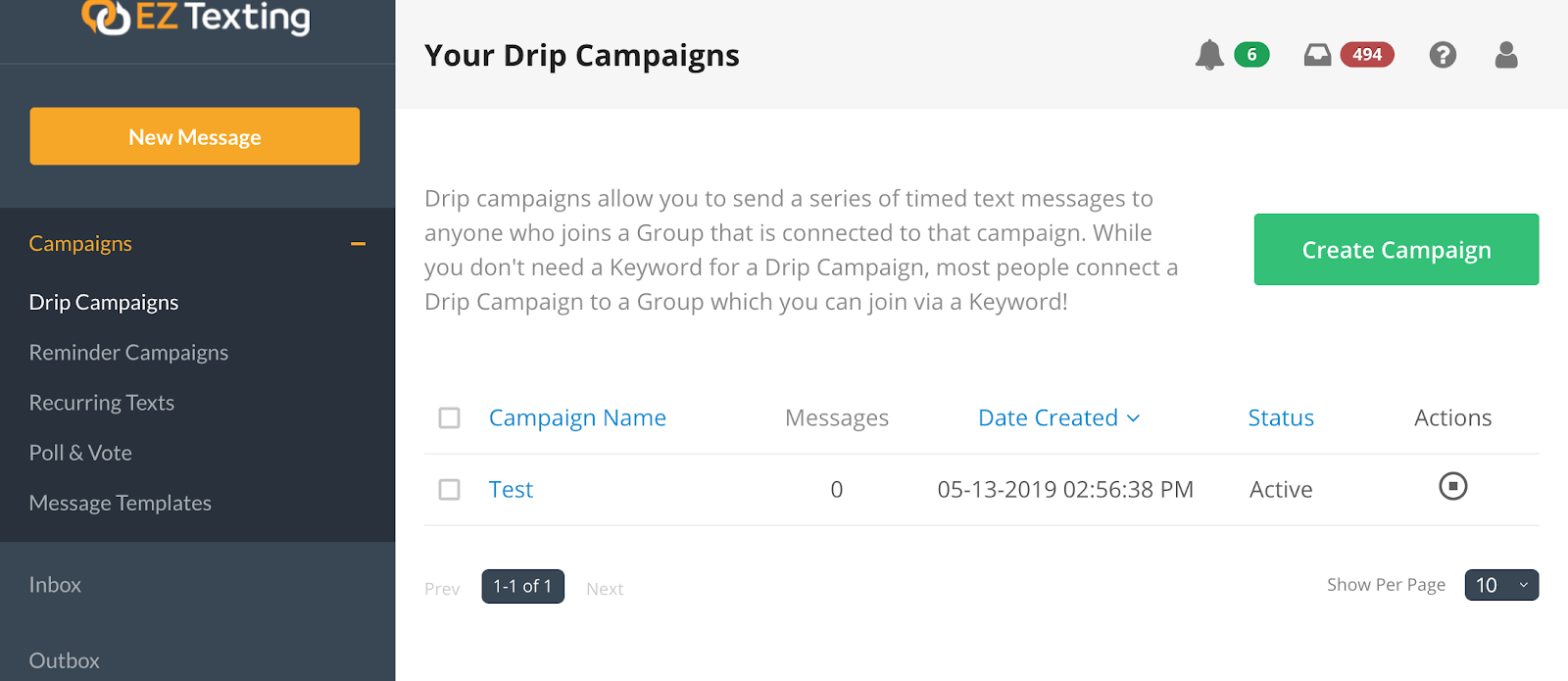
Step Two: Connect Your Campaign to a Group
Give your campaign a name (example: “Welcome Message”) and choose an empty group to connect it to. Don’t have an empty group created yet? Click Create New Group to make one first.
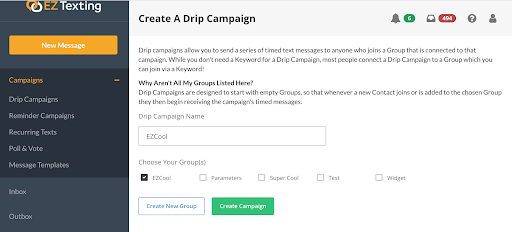
Step Three: Add Your Message
Click Add New Message to create your welcome text. Choose when you want the message to be sent, and then compose your message.
Step Four: Add Subscribers to Your List
Now that you have your campaign created and you composed your first message, you can add existing contacts to your list. Don’t have any contacts yet? Not a problem! Create a Keyword and short code to give your subscribers an easy way to sign up.
A short code is the number that your new subscribers send a text to text. The Keyword is a word or phrase they need to send. The Keyword they use triggers the software to reply with the appropriate action and response.
For example, “Text the Keyword SIGNUP to 858585 to be added to our list.”
The Keyword kickstarts the software to add the incoming number to your list and send them the automated welcome message in response. For more information on how to set up a Keyword, visit the following recommended reading link.
Recommended Reading: Adding a Keyword
3. Promote Your Keyword and Short Code
Now that you have your Keyword created, it’s time to promote it to beef up your list! You need to promote your Keyword and short code everywhere that your potential customers tend to hang out, as well as on your marketing materials. Stuck and need ideas?
5 Places to Promote Your Keyword and Short Code
- On your website and social media pages.
- Add it to physical documents or marketing materials such as flyers, brochures, applications or forms, or business cards.
- Include it on fan merch like t-shirts, pens, or mugs.
- Add it to customer receipts – digital or printed.
- Make it a part of your newsletter templates to include it with every email you send.
4. Monitor Your Campaign and Make Adjustments
When you sign up for an EZ Texting account, you have access to stats that help you monitor the effectiveness of your campaigns. The six most important stats you need to know about are the opt-in population, the number of new subscribers per cycle, the number of people who have opted-out per cycle, the response rate of your subscribers, your conversion/sales rate, and the return you have gotten on your investment. Read the article below to find out more about these stats and how to leverage them to your advantage.
Recommended Reading: SMS Campaign Statistics - What They Mean & How to Improve Yours
Create Your First Welcome Text Message Campaign
And with that, you have everything you need to send your first welcome text message to new contacts. As an industry-leading text message marketing provider, we're confident when we say that:
“Text messages have a 209% higher response rate than phone, email, or Facebook, and 75% of consumers are OK with receiving SMS messages from brands — after they’ve opted in.”
There are some other surprising statistics that you might want to know about. In a recent study, we evaluated the text marketing usage of over 1,000 survey participants across ages 18-65 and found out some shocking stats that you need to know.
Photo: Adobe Stock/Rawpixel.com

